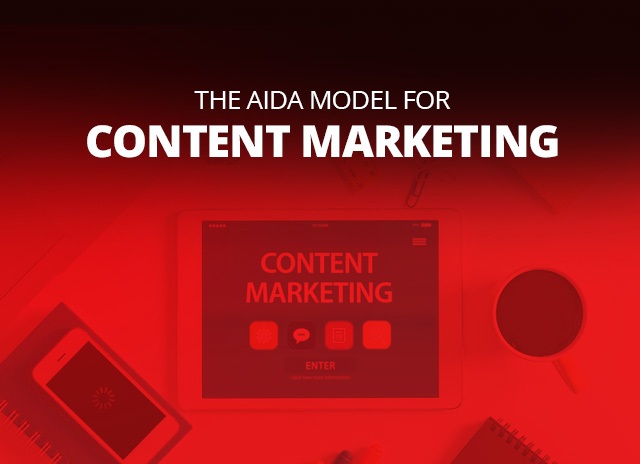The AIDA model for content marketing
Content marketing is used by many businesses as a means to promote products and services, building a brand image, and reaching out to a new audience. Content marketing can be very effective when the focus is on creating original content that appeals to the target audience. AIDA can help grab the attention of the people and guide them through the content to the extent that they take action on what they read.
The AIDA model is a tested marketing methodology that has been used by various organizations. It can be effectively used to improve the content marketing strategy of any business and drive sales.
What Is AIDA?
A = Attention
I = Interest
D = Desire
A = Action
AIDA, when carefully followed in a piece of content can help consumers along the experience funnel. It starts with getting the attention of the target audience, engaging them, getting them curious and excited with the content for them to continue reading. The next step focuses on building their interest in the offering to the point that they relate to the product/service/ information being offered. By this time, as a business, you build on their desire to purchase the product, service, or experience and finally nudge them to the point that they take the action.
Let us dive deeper into understanding the AIDA model for Content Marketing. We will explore the different concepts and how they can be applied to different pieces of content.
A = Attention
This is the toughest stage in the AIDA model where it is all about getting the attention of the reader. To capture the attention, the focus needs to be on a relevant concept for the target audience. When planning the content be it an article, a post, or a landing page, you need to think about the target audience and how the content is going to make them take the necessary action. Focus on asking a question like
- Who is going to be reading the content? Develop a persona to describe them to get a better understanding of the target audience.
- What is the pressing problem that you wish to address through your content?
- What kind of solution will your content provider to the target audience? Will the content introduce them to an idea that can make a shift in the way they address the problem, or buy a product or service? To what extent can it help solve the problem?
- How does the audience address their problem? What is the most effective way to get the message across?
One of the best ways to capture the attention of your prospects is by creating a catchy headline and having a highly engaging lead paragraph. Think out of the box and adopt a tone that resonates with the audience. Many different writing styles can be used, but you should focus on using the language and terminology that is well understood by the target audience. If you feel that the content strategy is not working as per plan, audit the headline and the lead paragraph.
I = Interest
Once the reader is hooked, the next challenge is to maintain their interest. It is time to help them see how well you understand their problem and engage them deeper. Use the information you have and try and hold the reader’s attention. By crafting content that informs, educates, and makes the reader feel that the content was written for them on their pressing issues, you will be able to generate an emotional reaction. Use research statistics, expert views and analysis, and case studies to support the claims you make. Sometimes sharing personal experiences can reassure the reader and make them feel more connected.
D = Desire
For people creating content, it can get difficult to distinguish between interest and desire. Having your audience interested is key to reaching the next stage where the reader starts to think about desiring the product or service being offered. In other words, reading about something and then thinking that the product or service being offered by the business is great, to deciding that it is something that you as a reader need to address your issue. To understand this better, let us look at an example of a business providing social media solutions in a B2B setup. Here the audience that you are trying to target is the social media managers for big companies whose main concern is to quantify the impact of social media campaigns and its impact on sales. There are many tools available but none as the product you offer which can get the results with a few clicks. As a content marketer, it is your job to capture the interest of the audience by pitching a catchy headline that appeals to the audience. Then through your content which is based on scenarios faced by the targeted audience, you can explain how best your product will help them achieve their objective of tracking and quantifying every interaction. This will hold their interest and help you tap into the emotion that the social media manager feels- mainly the desire to control the outcome or the fear of being caught in a situation where they are not able to achieve their objective-thereby creating a desire to have access to your offering.
A = Action
Once the desire is stirred up amongst your prospects, the next stage involves taking action. The main focus here is to have a call to action which makes the intentions clear and points the reader in the right direction. Call to actions should be simple statements that let the readers know what to do next like signing up for a newsletter, buy a product, watch a video, etc. Remember that every content should have a call to action. Carefully plan and design the call to action- the layout, button structure amongst other things. There may be concerns about privacy related to sign-ups and parting with payment details. Ensure that the privacy policy is clear and offer a guarantee. Address all issues that may stop the target audience from taking action.
A good content strategy is one of the most effective ways to grow your business. Focus on getting your content read by more people, keep them hooked, and direct them towards taking action. Use the AIDA model effectively for your content marketing.