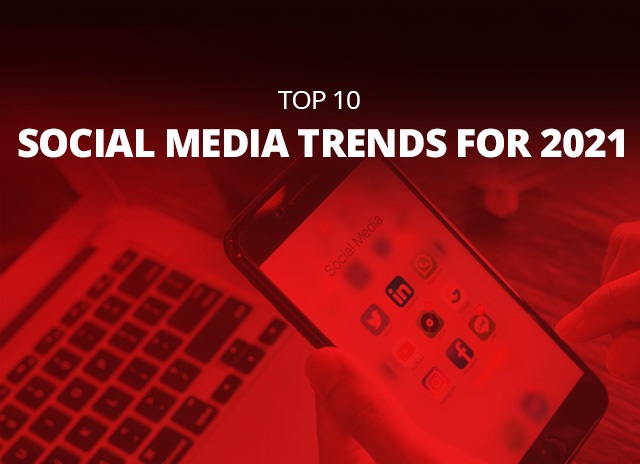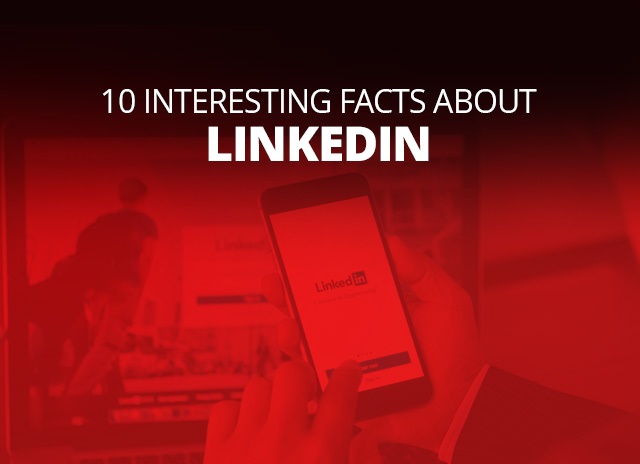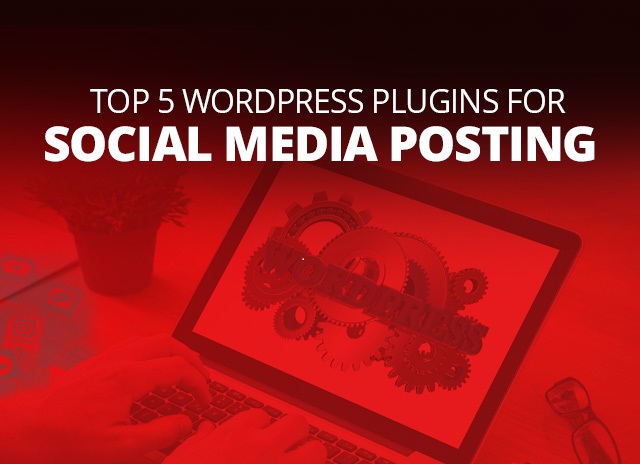Covid 19 has worked as a catalyst for accelerating initiatives and ideas that were still in the wings and may have not have happened so soon if it was not for the pandemic. The future of social media may not look anything like what we have witnessed till now. Here is the forecast for social media trends for 2021.
1. Impact of a socially conscious audience – We know-how in 2020 the socially conscious audience impacted the brands, politics, and society. The focus for companies will now have to move to areas such as social justice, mental health, and inclusivity as the highly charged Generations Z and Alpha are well aware of these issues and they use social media to bring attention to them. The companies will have to go beyond words and take action on demonstrating their commitment to creating an honest social impact. They will have to reposition themselves in 2021 by using more cause-driven messaging which will drive higher engagement with the younger generation.
2. Rise of digital disinformation – The year 2020 has been very difficult for one and all and it has brought forth the issue of disinformation. The focus in 2021 for brands and social media channels will be on putting forward the truth to put an end to all the false stories. Brands will have to be transparent with the information so that there are no information gaps, thereby excluding the chance of any misinformation being passed on to the audience. They will also need to invest in ensuring that all communication channels, be it social media, email, etc. are secure and verified to avoid hackers from giving out any false information. Brand monitoring will have to be scaled up and brands will have to be careful with the information they put out to avoid any kind of controversy with the authenticity of the information.
3. The new normal for social media giants – The social media giants will stay as relevant in 2021 as they have been in the past with some new features and changes according to the current trends. There have been many negative stories that have surrounded some of the social media platforms, but they have still shown growth in the user numbers and their reach. For brands, they should focus on being on a few social media channels rather than hopping on to any and every niche platform that comes up. They should keep innovating with the new features that are offered by the selected channels and monitor closely these channels. Analytics tools will help gain consumer insight which can guide content planning and ideation. Lastly, monitor all investments made in paid social closely to optimize the campaigns.
4. Old school marketing methods for a new market – 2021 will see a rise in old-school marketing as brands switch to simpler ways of engaging with their audience. Podcasts and newsletters have gained importance once again during COVID times. Voice is likely to become big in the future with the use of voice search, voice notes, and now voice tweets as well. Companies need to focus their efforts on providing information that the consumers are looking for quickly which can be done through podcasts and newsletters which take lesser time to put together over video content. The creative segmentation of the consumer database has further led to ensuring that companies can deliver highly personalized messaging to get the information they are looking for. Omni channels influencers should be explored as they have multiple connection points with their audience, ensuring higher engagement and impact of the content they share.
5. Social gaming = gaming social – Video games served as a form of distraction during the lockdown imposed due to COVID 19. One can find many forums and groups around games which have created communities dedicated to fanbases. 2021 will see brands becoming more focused on these gaming communities grow stronger. Brands should focus on looking for communities with the right demographics to increase their customer base. They should try and understand the people who belong to these communities and what is it that makes them tick to create content designed especially for them.
6. AI marketing – Marketing today is all about connections and conversations to grow the brand, build relationships, and create sales. With the pandemic, companies have realized that it is not all about sales for the customers. It now involves information, engagement, and social issues that are driving consumers and their future retention. Brands should look at Chatbots, social media channels, and SMS as ways to provide an opportunity to its consumers to start a conversation with them. They should explore AI-based opportunities to make their prospects as connections. Humanizing the brands goes a long way in making a brand more approachable. Integrating customer service data from all channels such as chats, emails, and calls into the analytics platform will provide insight into all aspects of the customer journey from identifying key messages that engage consumers, listing down the pain points obstructing the sales process and post-sales complaints that can have a direct impact on the brand.
7. Nostalgia marketing – Positive emotions connected with ‘good old days’ help people disconnect from their current struggles. Brands should focus on connecting that positive emotion with themselves. This will help build an emotional relationship with the consumer as you made them feel good and hence, they associate your brand as a good brand. To achieve success in this, the focus of any brand should be on knowing your audience in different demographic sets. Then the next big step would be to dig deep into the historical data to target these demographic sets. Some old products can be considered for re-release to target the existing audience and entice the younger generation to buy the product. Engaging with influencers who have focussed on building communities based on nostalgia element. They can help connect with the audience that is already connected with the past.
8. Memetic media – Memes are the way forward into 2021. They are the new way to communicate and a fun way to engage communities on the internet. Memes can be both positive and negative. Since they have been gaining popularity, they have been used for malicious reasons as well. Hence in 2021, brands will need to protect themselves from memes. As memes appear across social media channels, there will be more monitoring for brands to minimize the propaganda potential of it. Brands will have to use image recognition to see if their logo features in any of the memes. Memes can work in favour of the brands. They can connect their content to popular memes which can lead to higher engagement and more virality for the brand. User-generated memes can be shared on the most effective channels giving credit to the creator to build a strong brand connection while encouraging others to create branded content too. With memetic media set to grow, there will be possible regulations that will be put in place. Ensure that as a brand you are aware of them and do not break any rules.
9. The four Cs of COVID 19 content – Even when the pandemic is over, the repercussions of it will be felt for years making it hard for the consumers to simply forget. Brands will need to adapt their communications keeping this in mind. The 4 Cs of COVID 19 content will set the tone for 2021. The 4 Cs are Community, Contactless, Cleanliness, and Compassion. The brand will have to focus on monitoring the pandemic and how they can help customers through it which will impact the communication strategy. Promoting key messaging with the focus on content that covers the needs and concerns of the consumers will help in engaging and building stronger connections with the community. Address the issue of cleanliness and have a more compassionate campaign. Be on the lookout for how the audience is responding to the brand messaging with ever-changing issues in the current scenario. Prepare a crisis plan to prepare you for the unexpected.
10. Remixing is the new user-generated content – The way user-generated content is being created and shared is new. Remixing is on the rise through apps like Instagram Reels, TikTok, and Koji. Remixing involves using the existing formats, templates, or ideas and recreating them to express the user’s personality. 2021 is all set to bring more opportunities for remixing, with brands engaging with a new audience and creating content that stands out. Giving out logos or branded templates will help users create remix effectively and encourage creativity. This will provide an opportunity for brands to engage and encourage them to create more. Consider channels that you may not be included in your strategy. TikTok helps brands in connecting with the younger, more creative audience. Remember to be vigilant of the user-generated content as all of it is not positive.
2021 promises success for those who put their consumer at the centre of their marketing strategy. The brands who fully understand their consumers- their needs, motivations, conversation, and take action based on these insights, will survive what lies ahead. It is now the time to listen to what the customer has to say to achieve brand success in 2021.